Rapid Low-Code Integration: from the basics to busting myths
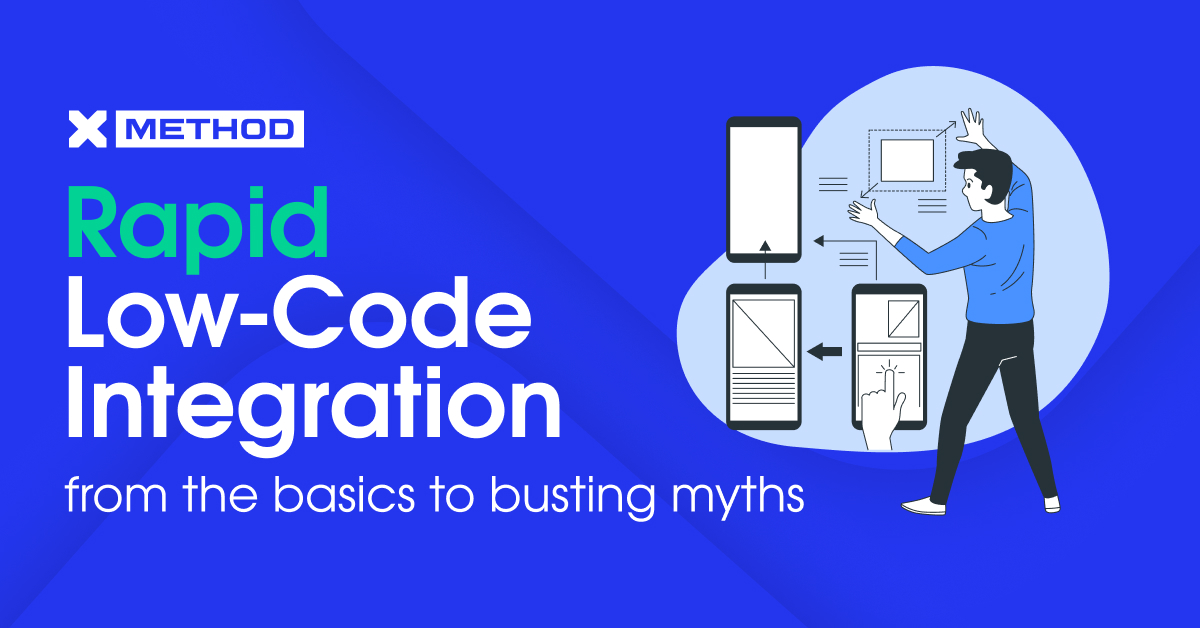
Integrations are scary. They seem to take a long time, are expensive, and require a super team of developers. In reality, everything has long been different.
I want to tell you how rapid low-code integration technologies allow you to set up complex business processes quickly, easily, and without a million-dollar budget.
After reading this article, you will learn:
- What is low code integration, in simple words
- What tasks does it solve and how it works
- What systems can be integrated with
- Why is it beneficial for business?
- What myths still hinder implementation
Contents:
- My experience — why you should trust me
- Integrations with Low Code: definition, tasks, principles
- What systems can be integrated
- Advantages of rapid low-code integration
- Common myths and reality
- Conclusion
This article is for managers, technical specialists, company owners, and anyone looking for an easy way to connect different IT systems.
I tried to make it as useful as possible: without fluff, with examples and real conclusions. Let's go!
Why you can trust me
I am not a theoretician.
Over the past 10 years, I have worked on dozens of projects where low code system integration played a key role.
I have implemented solutions in large retail companies, insurance, and fintech startups. I have worked both in product development and on the customer side.
Now I lead a team that is engaged in the digital transformation of processes through low code data integration. Every day, we connect new systems, optimize old chains, and do it quickly.
I constantly update my knowledge, test platforms, and share my experience at conferences.
That is why I know how to talk about complex things simply.

From Pain to Power: Embracing Low Code Integration
Low-code is not just a trend; it is the future that allows companies to reduce development time by up to 90% and provides them with amazing flexibility. Let's figure it out.
No Jargon, Just Clarity: the Definition
In childhood, almost every one of us built towers of blocks. Yes, this was back in the days when smartphones did not exist.
So, low code is something very similar, only in development. You take ready-made modules or blocks and create your own solution from them.
And low code integration is an approach to combining different IT systems with minimal programming. Everything is built on visual interfaces and pre-made modules.
You do not write code from scratch. You assemble the process like a constructor.
And this is no longer about experiments. This is the working reality of hundreds of companies.
Use Cases: Where It Shines
The Low-Code platform is flexibly integrated into the company's IT landscape and, if desired, can become a single interface for working with different systems. Typically, such systems have an open API and great capabilities.
These solutions can also be used by developers as an addition to custom projects, by integrating ready-made components to speed up the development process and optimize work on the project.
Integrations are always about data.
Low code helps to quickly establish:
- information exchange between CRM and the site;
- automatic sending of notifications;
- uploading analytics to the BI system;
- synchronization of orders between platforms;
- connection of payment services.
There are dozens of processes. But the essence is the same: connect, speed up, automate, and do it not in six months, but in a week.

Features and principles of operation
Several key points make rapid low-code integration convenient:
- Visual interface. Everything is on the screen — drag blocks, set up conditions, specify actions.
- Ready-made connectors. Want to connect Salesforce? You already have a module. No need to write from scratch.
- Scalability. You can start with one process, and then connect new ones without breaking the old ones.
- Flexibility. Need to improve? Add custom logic, API, or script.
- Security. Modern platforms take security into account at all stages: encryption, logging, and access rights.
Each project begins with an understanding of the goal. What do you want to connect and why? And then the platform does its thing.
But there are other details that are often forgotten. For example, debugging.
On most platforms, you can immediately see what worked and what didn’t. This saves hours. No need to delve into logs or wait for a response from tech support.
Or, say, roles and access rights.
You can configure who has access to what part of the script. The marketer sees one thing, the developer sees another.
Another important feature is real-time monitoring.
Want to know if the connection worked? The platform will show the execution status, errors, and response time.
And if something goes wrong, you will receive a notification immediately.
So it is not just about convenience. It is about complete control and confidence that everything is working as it should.
Where Low Code Fits In: Compatible Systems
There are almost no limitations. Low code copes well with a wide variety of IT systems.
Below are the most common scenarios.
CRM and ERP systems
One of the most popular cases. Connection with CRM allows you to transfer leads, statuses, orders, and notifications in real time.
Low-code platforms increasingly emphasize developed capabilities with current systems. Companies operating today utilize multiple software solutions that range from CRM to ERP systems. The connection between low-code applications and current tools enables expansion of automation levels and process optimization.
In addition, linking with existing systems allows companies to extract valuable information from different sources and use it to make more informed business decisions.
For example, low-code solutions can combine data from accounting programs, project management systems, and CRM. This creates a single space for analysis and reporting. This helps businesses be more flexible and adapt to changing market conditions.
ERP systems are also easy to connect: you can synchronize balances, orders, and delivery logic.
And all this is through visual blocks and basic settings.
BI and analytical platforms
Want to see all analytics in one window?
Low code data integration will help combine data from CRM, website, accounting and external sources. Without manual unloading to Excel.
You set up one data stream, and the system updates the reports itself. This is especially convenient when reports are needed every day. Or when there are many sources, and you want to see the whole picture.
You can connect Power BI, Tableau, Looker, or even your own panel. All data in one place, automatically, painlessly.
This approach helps not only save time, but you can also make decisions faster.

Cloud storage and databases
Linking with Google Drive, Dropbox, Amazon S3, SQL, and NoSQL databases are commonplace.
This is no longer a task only for DevOps or backend developers. Now you can connect the necessary storage with other systems in a couple of clicks.
This is often needed for:
- backup
- report transfer
- working with files via API
- data migration between systems
- automated scheduled unloading
You specify where to take from and where to put. The platform does everything itself - according to specified rules, with the required regularity, with logging and error checking.
Need to transfer data from the database to the cloud every evening? No problem. Set it up once, and forget about it.
This is how low code system integration works: quietly, stably, and without routine scripts.
Financial and payment systems
PayPal, Stripe, Sberbank, YooMoney — you can connect any popular service.
This method is needed to:
- process payments
- send checks
- run notifications and reports
- link payment to the order in CRM
Previously, it took weeks. Now — a few hours.
Corporate messengers and communication services
Slack, Telegram, Microsoft Teams, Zoom are also easy to connect to. For example, you can:
- notify the team about new orders
- send notifications about failures
- run voice meetings by event
Low code helps to build a convenient digital environment for work.
These approaches allow you to automate internal communication without switching between apps or relying on manual updates. Imagine receiving a Slack message when a key metric drops or a customer places a large order — all without writing a single line of code.
Notifications can be personalized, filtered, and even used to trigger workflows.
In-house IT products
What if you have an internal system?
No problem. Low code integration copes well with connection, even with non-standard software. All you need is API documentation or a webhook.
Many internal systems have open interfaces for data exchange, and platforms can use them for quick collaboration. The platform automatically recognizes these APIs and helps to set up data exchange without the need to write complex scripts or code.
If you have an API that supports requests and responses, a low-code solution will connect it in a matter of minutes. Compatibility issues? Solved. Basic setup and a couple of parameters, and the system will work like a clock.
In addition, if your company has its own modules or specific processes, all of this can also be integrated into the general system. Adding new functionality, synchronization with other applications, processing data from multiple sources - all this is possible through visual tools without the need for deep technical knowledge.
It all depends on what functionality you need and what limitations your system has. But, as a rule, low-code system integration allows you to solve even the most non-standard tasks with minimal effort.

How Low Code Integration Makes a Difference
Why are more and more companies switching to this method?
Because it is faster, cheaper and easier. Below is more about each of these points.
Speed of implementation of new solutions
Projects that used to take months are now implemented in days. This will reduce not only the time, but also the overall cost of the project - and this is one of the coolest benefits for any business.
Need to automate mailing after an order? Create a report in BI? Add a new notification channel?
No need to write technical specifications and wait for developers. All this can be configured and implemented independently. You need to select the necessary components, configure the logic, and check if everything works as it should. Everything happens quickly and directly on the platform, without waiting for long development cycles.
This solution helps not only save time but also significantly streamline development budgets, as well as quickly adapt to changing business needs.
Slashing development expenses
Such implementation is more cost-effective than developing a solution from scratch. The company bears one-time capital costs for implementing the system, allocating computing resources, and purchasing licenses, and can then develop and support the solution on its own.
Independent development based on the platform allows you to form a competence center within the company, which in the future will help reuse the information system in new projects.
You don’t need a large staff. You don’t need expensive contractors.
You can put together an MVP or a working scenario in a couple of hours. And if you need to refine it, you only connect a developer for custom logic.
This is especially valuable for small and medium businesses. But large companies are also happy to cut budgets.
Flexibility and scalability
In enterprise-level companies, the system load is constantly changing: the number of users fluctuates significantly, the volume of processed data grows, and new complex calculations appear. The issue of scalability becomes especially critical for large holdings operating in different time zones.
The platform adapts to any scale of business. A small company can start with a basic cloud instance with minimal resources.
As the load increases — for example, when companies merge or the staff expands — it is enough to simply add computing power: increase the number of CPUs, the amount of RAM, and data storage. The system will continue to operate stably without the need for serious architectural changes.
If you want to add a new system, add it. The platform allows it.
Scenarios can be updated, duplicated, and changed.
You are building an ecosystem that grows with the business.
Simplified support and updates
A crucial aspect of choosing a low-code platform involves assessing both its technical specifications along the fully developed surroundings of companion products. High-quality support, regular updates, and an active community of developers significantly reduce the risks of implementing and subsequently operating the platform.
- Such a system is easy to maintain.
- The interface is clear. Any employee with basic knowledge can figure it out.
- And updates are centralized, without interfering with each integration point.
- Fewer bugs. Less manual labor.
Low Code Integration Demystified
Many companies do not fully understand the essence of this approach, and believe in myths and misconceptions that are spread around low-code systems. Therefore, there are still many stereotypes around low-code integrations.
In this last part of the article, I will give an example of the most popular myths about low-code integration and try to explain why they are false. Let's analyze them.

This is only for small businesses
No.
Modern low-code is quite productive, and most of them can work as web services both on the client's equipment and in the cloud. Which in turn makes it possible to scale horizontally and create reliable, fault-tolerant solutions.
Low code works great in large projects. It is used by banks, telecoms, and logistics giants.
It is not the size of the company that matters, but the task. And it can be simple even in a corporation.
Enterprise-grade low-code platforms support multi-user collaboration, high volumes of data, complex workflows, and strict security requirements. They integrate into existing infrastructures and support compliance standards. This is serious tech for serious business.
Not suitable for complex integrations
This is not true.
There is an opinion that low-code tools are not flexible enough because the composition of ready-made components is limited. Low-code products are considered "black boxes" that cannot be customized and solve highly specialized problems.
In fact, this is not true: in modern systems, in addition to basic functionality, the ability to use programming languages is implemented, giving developers a lot of room for creativity. You can connect several systems, complex logic, conditional transitions, and validations.
Yes, for super-individual solutions, you may need a developer. But 80% of tasks are solved without code.
Insecurity
The concerns are understandable — after all, you are transferring data through an external platform.
But modern tools meet the requirements: encryption, access control, and audit.
In addition, many solutions allow you to deploy on-premise versions if maximum security and control are critical to you. In this case, the data does not leave the company. It all depends on the level of security requirements. If standard measures are not enough, you can always set up stricter protocols and policies.
These are just quick prototypes
Also, a myth. You can build a working integration and use it for years.
A prototype is a way to start. But the platform allows you to develop the process, connect modules, and customize.
This is not "playing around"; it is a tool in production.
Many companies begin with a small scenario to test how the platform fits into their ecosystem. Once it proves effective, they scale it to cover more processes. Low-code platforms support versioning, monitoring, and updates, just like traditional development environments.
You can run stable, secure, high-load integrations built on low code for years, with minimal maintenance. It's real, not experimental.
Limitations in customization
Yes, low-code solutions have templates. The effective use of low-code systems is most accurately described by the phrase: "Low-code where possible, code where necessary."
But you can embed custom logic almost everywhere: scripts, APIs, functions.
The issue is in the platform. But the market already offers flexible solutions for developers.
An important advantage of a properly chosen platform is that productivity does not decrease with deep modification of the out-of-the-box solution. Companies can create complex individual configurations, add their own modules and integrations without affecting the speed of the system.
Moreover, many platforms offer SDKs, plugin architectures, and sandbox environments where custom components can be built and reused.
Requirement of deep technical knowledge
No. Although it is funny that this myth is as common as the myth that low coding is only for "dummies".
This method is similar to using a constructor. Yes, common sense is needed. Yes, you need to understand how the processes are arranged.
But writing code is not necessary.
Many scenarios are set up by marketers, managers, and even operators. This is the power of low code.
At the same time, to solve very non-trivial tasks and enhanced customizations, you will actually need the help of a programmer with knowledge of code. But for the vast majority of tasks, no.

Final Thoughts
Low code integration isn't a trend — it's a practical solution for fast, flexible, and cost-effective system connectivity. With visual tools, built-in security, and scalable architecture, even complex business processes can be automated in days, not months. It’s time to move past the myths and embrace the new integration reality.




